Runway's AI Academy
Build the skills and knowledge to leverage artificial intelligence and make anything you want. From movies, to games, advertising, and more.
Join thousands of the world's leading organizations
Latest Tutorials
View allExplore Courses
View all
AI for Advertising
Learn how to create compelling advertisements using AI tools. From concept to final delivery, discover how Runway can accelerate your ad production workflow and unlock new creative possibilities.

AI for Games
Explore how AI can transform game development. From asset creation to cinematics, learn techniques to enhance your game production pipeline with Runway's generative tools.

AI for Visual Effects
Learn how to effectively integrate Runway's full suite of generative AI into your visual effects pipelines. From high fidelity quick-turnaround previs to production-ready shots, Runway can help your team shrink their timelines and stretch their budgets.

Generative Audio & Animation
Add voice and movement to your creations. Learn to generate speech, create lip-synced videos, and bring still portraits to life with AI-powered animation techniques.

Building Custom Workflows
Learn to build powerful custom AI pipelines with Runway Workflows. Create automated systems for character generation, storyboarding, and complex multi-step creative processes.

Character Animation with Act-Two
Create expressive character performances using Runway's Act-Two. Learn to capture facial expressions, body gestures, and even change character voices for dynamic animations.

Video Transformation with Aleph
Discover Runway Aleph's powerful video transformation capabilities. Learn to add scene elements, change environments, generate new angles, and transform videos with natural language.
Prompt Guide
Master camera movements, angles, and cinematic techniques with our comprehensive guide for AI video generation. Covers both Text to Video and Image to Video prompting.
Dolly
Camera moves forward or backward on a track or wheels
"A dolly backward shot smoothly follows a lone figure walking down a dimly lit alleyway"
Pan
Camera rotates left or right on a fixed point
"A horizontal pan sweeps left to right across pine trees and over a lake"
Tracking
Camera follows alongside a moving subject
"A tracking shot follows a skilled astronaut skateboarder on a moon landscape"
Crane/Jib
Camera moves up and down on a large mechanical arm
"A crane shot moves smoothly downwards, revealing a lone figure at a desk"
Contact us to schedule a personalized demo to explore use cases tailored to your team's needs
Fill out your information and a Runway expert will reach out.
Featured Tutorials
Quick video guides to help you master specific Runway features and techniques.
Runway for Developers
Integrate our powerful AI models into your applications. Access Gen-4 video generation, image creation, and character animation through our API.
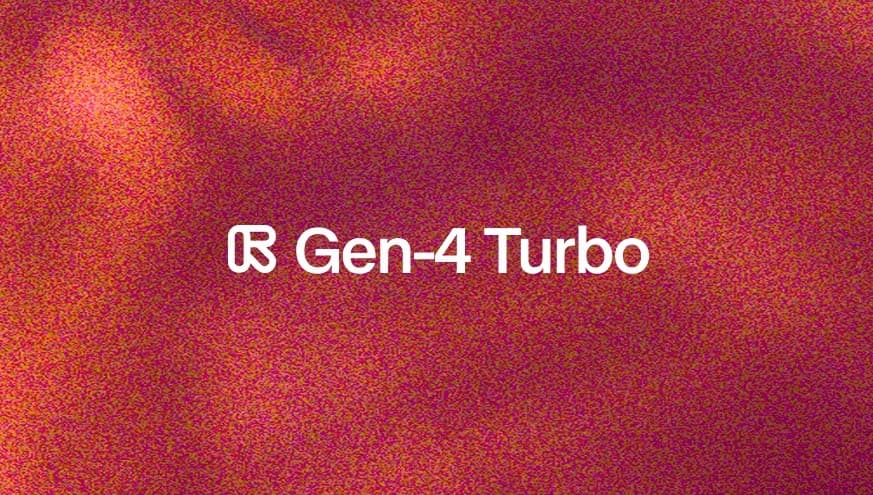
Gen-4 Turbo
Video Generation
Fast, high-quality video generation optimized for speed and efficiency
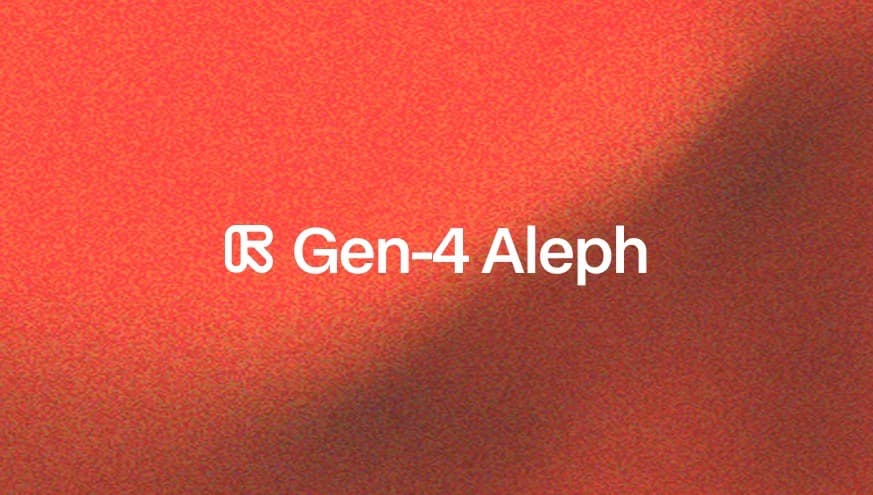
Gen-4 Aleph
Video Generation
Our most advanced video generation model with unparalleled quality and control

Gen-4 Image Turbo
Text-to-Image
Create stunning images from text with lightning-fast generation speeds

Act-Two
Character Animation
Bring characters to life with expressive facial animations and performances
Meetups & In-Person Events
Connect with the Runway community at local meetups happening around the world. Share ideas, learn from fellow creators, and explore AI-powered creativity together.
Upcoming Meetups
View allPast Meetups
View all+ many more across Europe, Asia, Africa, and the Americas
This Week in Runway
Catch up on the latest Runway news, feature releases, and community highlights in our weekly video series.
Runway This Week | November 22
Audio nodes, new models and more new features and improvements in Workflows, a detailed custom Workflow walkthrough and a community spotlight.
Runway This Week | October 17
The launch of Apps, new models added to the Runway API and a community showcase featuring Sway Molina.
Runway This Week | September 13
New updates and features for workflows, tips on creating seamless transitions when modifying video and a community showcase from our Discord.
Runway This Week | September 6
Gen:48 Aleph Edition winners, light mode comes to the web app, new ways to use Aleph and a community showcase.







